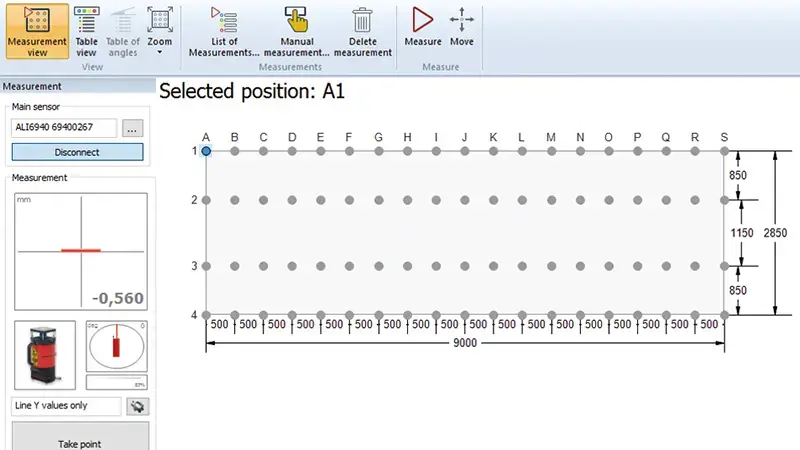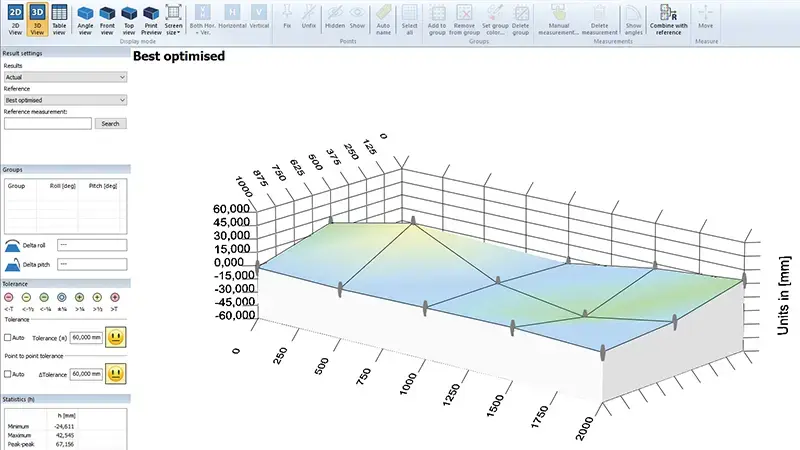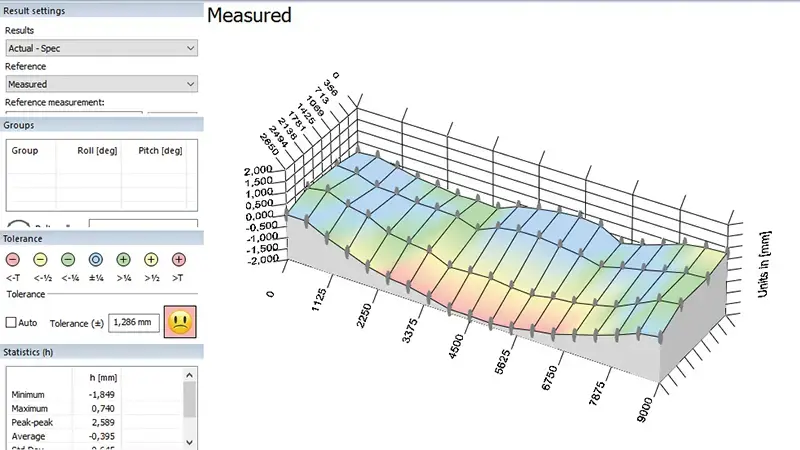One software for many measurement applications
Straightness of any machine surfaces, rails, guides or bores
Flatness of any machine surfaces, tables or foundations
Level of machine halves
Plumbness of vertical shafts or machine surfaces
Parallelism of machine surfaces or rails
Right angle of any two machine surfaces or components
Free test version for measurement and visualization
Interested?
Find out more ...
One software for many measurement applications
During the planning and design phase on the CAD program, all lines and levels of a machine or its foundation are 100 percent straight and flat. However, heat, cold, humidity and mechanical forces limit the material properties in reality. Geometric deviations of surfaces to each other, once straight planned rails or even foundations come about completely "naturally".
With the PRUFTECHNIK GEO CENTER software, these deviations from the ideals can be measured and visualized clearly, quickly and easily. The measurement data from the PRUFTECHNIK laser measuring components are transferred via Bluetooth directly to a laptop or PC with the installed GEO CENTER software.
Straightness measurement (e.g. on rails, guides or bores)
Flatness measurement (e.g. machine tables or foundations)
Leveling (e.g. of machine halves)
Plumbness (e.g. of vertical shafts or surfaces)
Parallelism and right angle measurement (e.g. of rails or surfaces)
PRUFTECHNIK has the appropriate laser and sensor units for every special task. GEO CENTER allows individual measurement templates to be created and measurement levels to be defined independently and freely.
GEO CENTER uses a modern graphical user interface for quick and easy operation. The measurement results are displayed in colored 2D and 3D models so that deviations from the norm be detected at a glance. The PDF measurement reports can be customized.
Technology
The measurement data from the PRUFTECHNIK laser measuring systems are transferred directly to a laptop/PC with the installed GEO CENTER software via Bluetooth. PRUFTECHNIK has the appropriate laser and sensor units for every special task.
Download more information for free
What's new?
GEO CENTER 1.0
With the GEO CENTER demo version you get a limited version with restricted functionality:
Opening of existing measurement files
Setting up new measurements
Measuring with all measurement methods and features
2D / 3D result view
With upgrade to GEO CENTER full version you get the full functionality:
Saving and exporting measurement files
Creating user-specific reports
How to upgrade to the full version:
Please read the GEO CENTER online help and follow the instruction for license request and activation.

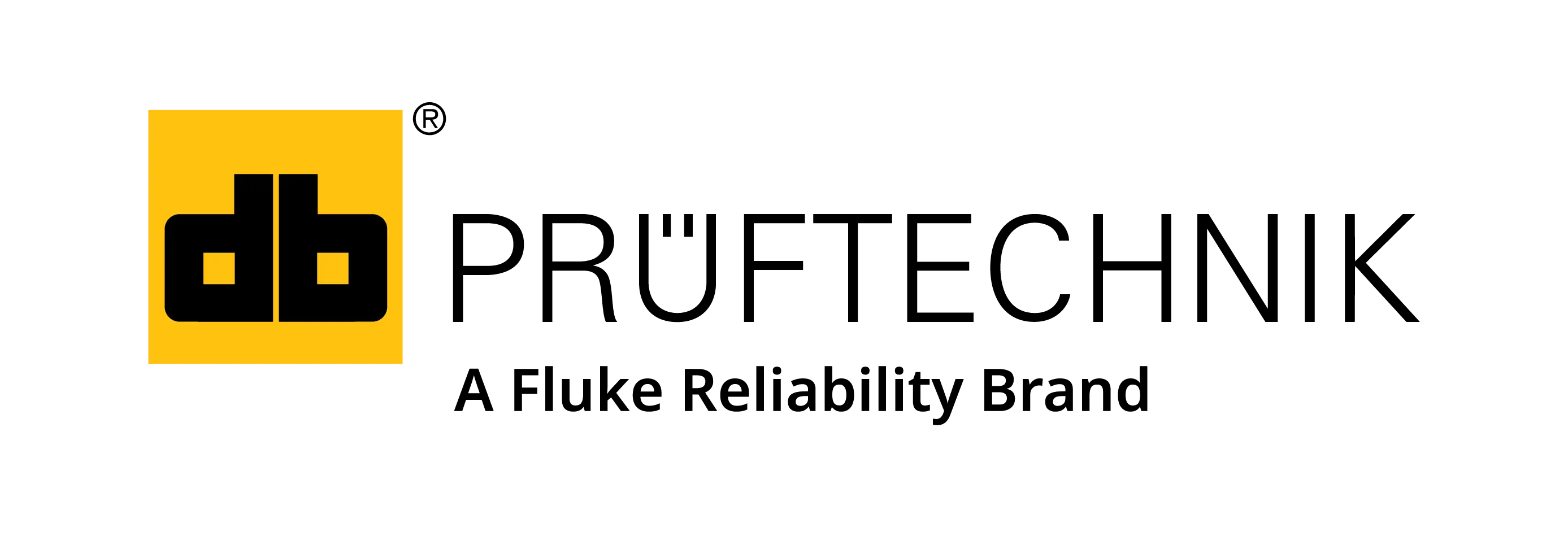
 PRUFTECHNIK AIMIL Condition Monitoring Pvt. Ltd.
PRUFTECHNIK AIMIL Condition Monitoring Pvt. Ltd.